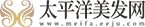(资料图片仅供参考)
(资料图片仅供参考)
Python动态服务器网页(需要使用WSGI接口),基本实现步骤如下:1.等待客户端的链接,服务器会收到一个http协议的请求数据报2.利用正则表达式对这个请求数据报进行解析(请求方式、提取出文件的环境)3.提取出文件的环境之后,利用截断取片的方法将文件名转化为模块名称4.使用m = __import__(),就可以得到返回值为m的模块5.创建一个env字典:其中包含的是请求方式及文件环境等各种的键值对6.创建一个新的动态脚本,其中定义了application这个函数,必须包含env和start_response的参数(也是服务器里的调用方法)7.在这个动态脚本中定义状态码status和响应头headers(注意是字典形式,如Content-Type)8.然后再调用start_response(status,headers),但是要注意,这个函数在服务器被定义9.在动态脚本中编写动态执行程序10.m.appliction的返回值就是回应数据包的body,它的数据头在start_response被整合11.将数据头与数据body拼接起来,然后发送给客户端,就可显示动态网页
MyWebServer
import socketimport reimport sys from multiprocessing import Processfrom MyWebFramework import Application # 设置静态文件根目录HTML_ROOT_DIR = "./html"WSGI_PYTHON_DIR = "./wsgipython" class HTTPServer(object): """""" def __init__(self, application): """构造函数, application指的是框架的app""" self.server_socket = socket.socket(socket.AF_INET, socket.SOCK_STREAM) self.server_socket.setsockopt(socket.SOL_SOCKET, socket.SO_REUSEADDR, 1) self.app = application def start(self): self.server_socket.listen(128) while True: client_socket, client_address = self.server_socket.accept() #print("[%s,%s]用户连接上了" % (client_address[0],client_address[1])) print("[%s, %s]用户连接上了" % client_address) handle_client_process = Process(target=self.handle_client, args=(client_socket,)) handle_client_process.start() client_socket.close() def start_response(self, status, headers): """ status = "200 OK" headers = [ ("Content-Type", "text/plain") ] star """ response_headers = "HTTP/1.1 " + status + "\r\n" for header in headers: response_headers += "%s: %s\r\n" % header self.response_headers = response_headers def handle_client(self, client_socket): """处理客户端请求""" # 获取客户端请求数据 request_data = client_socket.recv(1024) print("request data:", request_data) request_lines = request_data.splitlines() for line in request_lines: print(line) # 解析请求报文 # "GET / HTTP/1.1" request_start_line = request_lines[0] # 提取用户请求的文件名 print("*" * 10) print(request_start_line.decode("utf-8")) file_name = re.match(r"\w+ +(/[^ ]*) ", request_start_line.decode("utf-8")).group(1) method = re.match(r"(\w+) +/[^ ]* ", request_start_line.decode("utf-8")).group(1) env = { "PATH_INFO": file_name, "METHOD": method } response_body = self.app(env, self.start_response) response = self.response_headers + "\r\n" + response_body # 向客户端返回响应数据 client_socket.send(bytes(response, "utf-8")) # 关闭客户端连接 client_socket.close() def bind(self, port): self.server_socket.bind(("", port)) def main(): sys.path.insert(1, WSGI_PYTHON_DIR) if len(sys.argv) < 2: sys.exit("python MyWebServer.py Module:app") # python MyWebServer.py MyWebFrameWork:app module_name, app_name = sys.argv[1].split(":") # module_name = "MyWebFrameWork" # app_name = "app" m = __import__(module_name) app = getattr(m, app_name) http_server = HTTPServer(app) # http_server.set_port http_server.bind(8000) http_server.start() if __name__ == "__main__": main()MyWebFrameWork
import time# from MyWebServer import HTTPServer # 设置静态文件根目录HTML_ROOT_DIR = "./html" class Application(object): """框架的核心部分,也就是框架的主题程序,框架是通用的""" def __init__(self, urls): # 设置路由信息 self.urls = urls def __call__(self, env, start_response): path = env.get("PATH_INFO", "/") # /static/index.html if path.startswith("/static"): # 要访问静态文件 file_name = path[7:] # 打开文件,读取内容 try: file = open(HTML_ROOT_DIR + file_name, "rb") except IOError: # 代表未找到路由信息,404错误 status = "404 Not Found" headers = [] start_response(status, headers) return "not found" else: file_data = file.read() file.close() status = "200 OK" headers = [] start_response(status, headers) return file_data.decode("utf-8") for url, handler in self.urls: #("/ctime", show_ctime) if path == url: return handler(env, start_response) # 代表未找到路由信息,404错误 status = "404 Not Found" headers = [] start_response(status, headers) return "not found" def show_ctime(env, start_response): status = "200 OK" headers = [ ("Content-Type", "text/plain") ] start_response(status, headers) return time.ctime() def say_hello(env, start_response): status = "200 OK" headers = [ ("Content-Type", "text/plain") ] start_response(status, headers) return "hello itcast" def say_haha(env, start_response): status = "200 OK" headers = [ ("Content-Type", "text/plain") ] start_response(status, headers) return "hello haha" urls = [ ("/", show_ctime), ("/ctime", show_ctime), ("/sayhello", say_hello), ("/sayhaha", say_haha), ]app = Application(urls)# if __name__ == "__main__":# urls = [# ("/", show_ctime),# ("/ctime", show_ctime),# ("/sayhello", say_hello),# ("/sayhaha", say_haha),# ]# app = Application(urls)# http_server = HTTPServer(app)# http_server.bind(8000)# http_server.start()标签: